Once upon a time in a land filled with coverless faces, friendly handshakes, and face to face business meetings was a time when supervisors could easily enforce their companies Clean Desk Policies. With a simple walk of the floor, you could manage, engage, and implement your companies guidelines for the agent’s workspace. With the majority of today’s workforce having to work from the comfort of their own home, supervisors have had to forfeit some of their comforts to keep their companies’ doors open during these uncertain times.
Clean Desk Policies, once an essential part of any organization that handles sensitive information, now has turned to the Wild Wild West Desk Policies as supervisors no longer have direct visual supervision over there employees or their workspaces. Companies everywhere are starting to notice productivity issues, morale concerns, and overall engagement between supervisors and agents are beginning to turn into an all-time low. Now creating hardships between companies and their clients. How are you expected to enforce a “Clean Desk Policy” while the agent works remotely?
1.Update your Companies “Clean Desk Policy” to Include Guidelines for Working Remotely.
Updating your company’s own “Clean Desk Policy” and distributing it to your employees allows there to be clear expectations for an agent working from home. Having an updated and clear Clean Desk Policy also provides protection if an agent chooses to violate said policy. Have each employee sign and date the policy and have HR file it away with that agent’s file. Reports show that when agents are met with expectations, it closes the gap for the “I didn’t know I couldn’t do that” excuse and protects your company if a security breach happens.
2.Teach your Agents the Importance of a Clean Desk Policy
Most agents believe that any set of rules or expectations brought down by management is a punishment or a lack of trust between management and agent. Educating your agents on the value and importance of a Clean Desk Policy helps the agent understand that they are not being punished but are a part of a bigger picture of working from home. Even though the agent has never breached trust with management, having a system in place protects that agent and the company they work for.
3.Coach your Agents to Keep It Clean
Agents working from home may feel that because they are working from the privacy of their own home, their standards can be a little lax when it comes to their workspaces. Allowing papers to stack up, desks to become dusty, or even worse, the trash from your snacks continues to pile up. One advantage of working at the office is the shame you get from your co-workers on your desk’s status. Messy and cluttered desks have now been proven to cause direct adverse effects on your brain. Organizing and maintaining a clean desk is not just for productivity but also for your mind and mental health. We have all seen it when a drink or item goes split at the office, which can be easily managed with a clean desk. Ensuring your employees have clean areas to work from is ideal when agents are working from home cause it doesn’t only maintain their mental health but also keeps your company at fewer security risks.
4. Have a Designated Office or Workspace
A designated office or workspace is a vital part of the Clean Desk Policy and working from home. Unlike working from an office, working from home can feel like you have little to no separation from your work and home life. A designated office or workspace allows the employee to set boundaries, allowing them to set clear goals while working from home. An office or designated area also gives less of an opportunity for security breaches and wandering eyes while working during the day, and gives less of a chance of distractions. Some agents face that they are not the only family members working from home, setting up your designated workspace can help your family respect the workspace and create the fine line between work and home.
5.Reminding Agents To Log Off, Lock and Shut Down When Outside of Operation Hours
The feeling of being more secure now while working from home vs. working at the office can set in, allowing agents to forget about simple tasks that were once second nature. Logging off or shutting down is still an essential aspect of working and will enable you to keep your company safe and protected for any potential threats. Teaching your agents the importance of logging off of equipment, programs, and any work items when not in use is one of the critical elements in maintaining a Clean Desk Policy. Though the agent might feel less is at risk while at home, the risk can still present itself.
6. Software that Allows You to Monitor and Interact with Employees at a Safe Distance
The best way to enforce a work from home policy is to have direct visual supervision of employees as they work from home. Since the beginning of the COVID-19 pandemic, companies have put together products that allow you to take action with maintaining your clean desk policy. Still, only one software is the all-in-one tool to keep agents compliant and updated with your companies Clean Desk Policy. TrendzAct Agent Interact unifies technologies to reduce workspace security threats and productivity losses while agents work from home. Agent interact brings direct visual supervision back to your company, allowing access to an agent’s webcam images and the ability to flag images for anomalies that violate your clean desk policy, and much much more. TrendzAct Agent Interact allows your Clean Desk Policies to be better enforced and managed while agents work from home.
Clean Desk Policies can help a company maintain compliance, security, and productivity, but enforcing this while agents work remotely can be challenging. Let Trendzact Agent Interact help enforce your Clean Desk Policy, all while bringing engagement and productivity back to your agents. Allowing you to have your companies Direct Visual Supervision back.